 |
|
 Sep 26, 2005, 01:22 AM // 01:22
Sep 26, 2005, 01:22 AM // 01:22
|
#1 |
|
Ascalonian Squire
Join Date: Sep 2005
Profession: Mo/
|
Can any 1 tell me how to put pictures on here from the paint program
|

|

|
 Sep 26, 2005, 01:24 AM // 01:24
Sep 26, 2005, 01:24 AM // 01:24
|
#2 |
|
I Hate Everything
Join Date: May 2005
Location: Boston, MA
Profession: N/W
|
Upload them to a host then link them between [img] and [/img].
|

|

|
 Sep 26, 2005, 01:25 AM // 01:25
Sep 26, 2005, 01:25 AM // 01:25
|
#3 |
|
Ascalonian Squire
Join Date: Sep 2005
Profession: Mo/
|
do i do the jpg?
|

|

|
 Sep 26, 2005, 01:27 AM // 01:27
Sep 26, 2005, 01:27 AM // 01:27
|
#4 |
|
Aquarius
Join Date: Jun 2005
Location: Somewhere between Boardwalk and Park Place
|
www.photobucket.com
there should be a help file on the site somewhere.. |

|

|
 Sep 26, 2005, 01:28 AM // 01:28
Sep 26, 2005, 01:28 AM // 01:28
|
#5 |
|
Ascalonian Squire
Join Date: Sep 2005
Profession: Mo/
|
thanks i will check it out
|

|

|
 Sep 26, 2005, 01:31 AM // 01:31
Sep 26, 2005, 01:31 AM // 01:31
|
#6 | |
|
Teenager with attitude
Join Date: Jul 2005
Guild: Fifteen Over Fifty [Rare]
|
Quote:
|
|

|

|
 Sep 26, 2005, 01:40 AM // 01:40
Sep 26, 2005, 01:40 AM // 01:40
|
#7 |
|
Ascalonian Squire
Join Date: Sep 2005
Profession: Mo/
|
how do i put a picture on here. example if i want to sell a item and show the proof
Last edited by Rlh Death Bringer; Sep 26, 2005 at 01:44 AM // 01:44.. |

|

|
 Sep 26, 2005, 02:17 AM // 02:17
Sep 26, 2005, 02:17 AM // 02:17
|
#8 |
|
Smite Mistress
Join Date: Jun 2005
Location: The Land of AZ, USA
Profession: Rt/E
|
First edit the picture as you wish it to look.
Then upload it to any one of several sites that host images (usually only .gif or .jpeg) such as http://www.imageshack.com or http://www.imagecave.com or http://www.photobucket.com Once that's done, type your message something like this: [ img ] the picture URL goes here [ /img ] Type all of that without spaces, of course. That's it and your image should show up in the post. |

|

|
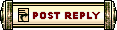 |
|
«
Previous Thread
|
Next Thread
»
| Thread Tools | |
| Display Modes | |
|
|
All times are GMT. The time now is 07:43 AM // 07:43.





 Linear Mode
Linear Mode


